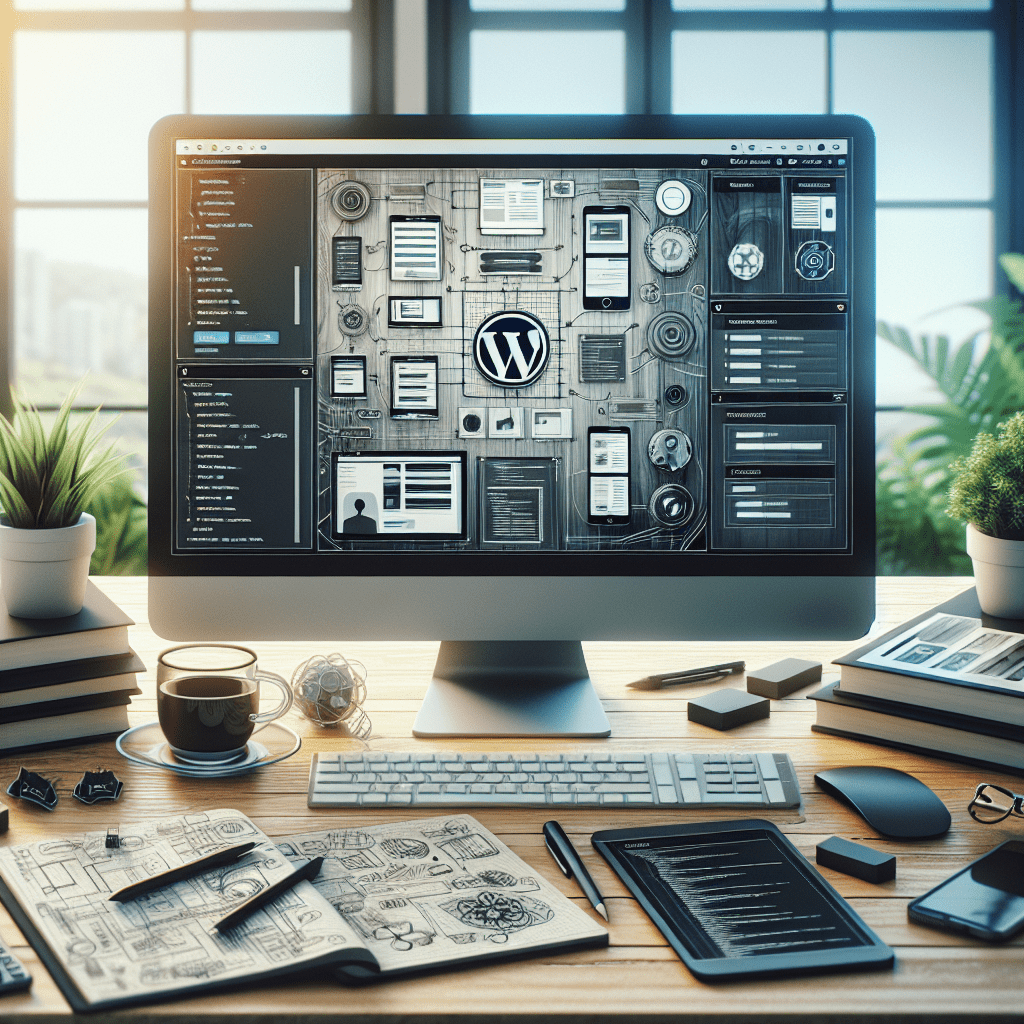Welcome to the world of WordPress web development, a realm where creativity meets functionality. WordPress has evolved from a simple blogging platform to a powerful content management system (CMS) that powers over 40% of all websites on the internet. Its ease of use, flexibility, and extensive range of plugins and themes make it an ideal choice for both beginners and seasoned developers.
Whether you’re looking to build a personal blog, an e-commerce store, or a corporate website, WordPress offers the tools and resources to bring your vision to life. One of the key advantages of using WordPress is its user-friendly interface, which allows you to create and manage content without needing to write a single line of code. However, for those who wish to dive deeper, WordPress’s open-source nature provides ample opportunities for customization and development.
At SEON Experts, we specialize in creating integrated multi-channel strategies that not only elevate your brand’s online presence but also maximize your ROI. Our team of experts is here to guide you through every step of the WordPress web development process, ensuring that your website is not only visually appealing but also optimized for performance and search engines.
Ready to take your WordPress site to the next level? Call us today at (817) 213-6090 and let us help you unlock the full potential of your online presence.
Choosing the Right WordPress Theme

One of the most crucial decisions you’ll make in WordPress web development is choosing the right theme. The theme you select will not only determine the visual appeal of your website but also its functionality and performance. With thousands of free and premium themes available, making a choice can be overwhelming.
When selecting a theme, consider the following factors:
- Purpose and Design: Ensure that the theme aligns with the purpose of your website. Whether it’s a blog, portfolio, or e-commerce site, the design should be suitable for your specific needs.
- Responsiveness: In today’s mobile-first world, it’s essential that your theme is fully responsive, meaning it looks great on both desktop and mobile devices.
- Customization Options: Look for themes that offer extensive customization options without requiring you to dive into the code. This includes changing colors, fonts, and layout styles.
- SEO Friendliness: A well-coded theme can significantly impact your site’s SEO. Choose a theme that follows best practices for SEO to improve your site’s visibility on search engines.
- Support and Updates: Regular updates are crucial for security and compatibility with the latest WordPress version. Opt for themes from developers who provide reliable support and frequent updates.
Take your time to explore different themes and test their demos. Remember, the right theme will not only enhance your site’s appearance but also boost its performance and user experience. By carefully considering these factors, you’ll be well on your way to creating a stunning and effective WordPress website.
Essential Plugins for WordPress

While WordPress web development provides a solid foundation, plugins are essential tools that can significantly extend the functionality of your website. Choosing the right plugins can enhance your site’s performance, security, and user experience.
Here are some must-have plugins for any WordPress site:
- Yoast SEO: This powerful plugin helps you optimize your content for search engines, improving your site’s visibility and rankings. It provides real-time page analysis and suggestions for enhancing your SEO.
- Akismet: Spam comments can clutter your site and affect user experience. Akismet filters out spam comments, ensuring your site remains clean and professional.
- WooCommerce: If you plan to run an e-commerce store, WooCommerce is a must. It offers extensive features for managing products, payments, and shipping, making it the go-to solution for online businesses.
- W3 Total Cache: Website speed is critical for user experience and SEO. W3 Total Cache improves your site’s performance by caching static content, thus reducing load times.
- UpdraftPlus: Regular backups are essential to safeguard your data. UpdraftPlus allows you to schedule automatic backups and store them in remote locations like Google Drive or Dropbox.
- Elementor: For those who want to create complex layouts without coding, Elementor is a drag-and-drop page builder that offers immense flexibility and design options.
- Wordfence Security: Security should always be a priority. Wordfence offers comprehensive protection against hacks and malware, ensuring your site remains secure.
By integrating these essential plugins, you can enhance the functionality, security, and performance of your WordPress website. Always ensure that plugins are updated regularly to maintain compatibility and security.
Best Practices for WordPress SEO

Optimizing your website for search engines is crucial for increasing visibility and driving organic traffic. WordPress web development offers numerous tools and techniques to help you achieve this goal. Here are some best practices for WordPress SEO to ensure your site ranks well on search engines:
1. Optimize Your URLs: Ensure your URLs are clean, descriptive, and include relevant keywords. Avoid using numbers or special characters. A good URL structure supports better indexing by search engines.
2. Use SEO-Friendly Themes: Choose a theme that is designed with SEO in mind. These themes come with optimized code, fast loading times, and are mobile-responsive, all of which contribute to better search engine rankings.
3. Leverage SEO Plugins: Plugins like Yoast SEO and All in One SEO Pack can guide you in optimizing your content. They offer features such as meta tag management, XML sitemaps, and keyword optimization.
4. Create High-Quality Content: Content is king when it comes to SEO. Ensure that your content is informative, engaging, and relevant to your audience. Use headers, bullet points, and images to enhance readability.
5. Optimize Images: Large images can slow down your site, negatively impacting SEO. Use plugins like Smush to compress images without losing quality. Also, include alt text with relevant keywords to help search engines understand the content of your images.
6. Improve Site Speed: A fast-loading site enhances user experience and boosts SEO. Use caching plugins like W3 Total Cache and optimize your site’s code and images to improve load times.
7. Utilize Internal Linking: Internal links help search engines understand the structure of your site and establish a hierarchy. They also keep visitors engaged by guiding them to related content.
8. Build Quality Backlinks: Backlinks from reputable sites can significantly improve your SEO. Focus on building relationships with other site owners and creating shareable content that naturally attracts links.
By implementing these best practices, you can effectively optimize your WordPress site for search engines, driving more organic traffic and improving your online presence.
Customizing WordPress Themes

One of the standout features of WordPress is its vast array of themes, offering countless design and functionality options. However, to truly make a website your own, you may need to customize these themes. Here are some tips on how to effectively customize WordPress themes for your unique needs:
1. Use a Child Theme: Always create a child theme before making any changes to the original theme files. This ensures that your customizations are preserved even when the parent theme is updated.
2. Customize with the WordPress Customizer: The WordPress Customizer is a user-friendly tool that allows you to make real-time changes to your theme. You can modify colors, fonts, layouts, and more without touching any code.
3. Leverage Theme Options: Many premium themes come with built-in options panels that provide extensive customization possibilities. These panels allow you to tweak various aspects of the theme, such as header styles, footer layouts, and blog post formats.
4. Edit CSS: For more detailed customizations, you can add custom CSS. This allows you to adjust the appearance of specific elements on your site. Use the Additional CSS section in the Customizer or install a custom CSS plugin.
5. Modify Template Files: For advanced customizations, you may need to edit the theme’s PHP template files directly. This requires some knowledge of PHP and HTML. Always make sure to back up your site before making any changes.
6. Utilize Page Builders: Page builder plugins like Elementor or Beaver Builder offer drag-and-drop functionality, enabling you to create complex layouts without coding. These tools provide a high level of flexibility for customizing your site’s design.
7. Add Custom Widgets: Widgets can enhance your site’s functionality. You can add custom widgets to your theme’s sidebars, footers, or any widget-ready area to display content such as recent posts, social media feeds, or custom forms.
8. Implement Custom Post Types: If your website needs to display different types of content, such as portfolios or testimonials, consider creating custom post types. Plugins like Custom Post Type UI make this process straightforward.
By thoughtfully customizing your WordPress theme, you can create a unique, branded experience that aligns perfectly with your business’s goals and aesthetics.
Maintaining and Securing Your WordPress Site
Once you’ve built and customized your WordPress site, the next crucial step is to ensure its ongoing maintenance and security. Proper maintenance not only keeps your site running smoothly but also protects it from potential threats. Here are some essential tips for maintaining and securing your WordPress site:
1. Regularly Update WordPress Core, Themes, and Plugins: Keeping your WordPress core, themes, and plugins up to date is vital. Updates often include security patches and bug fixes that protect your site from vulnerabilities.
2. Backup Your Site Frequently: Regular backups are your safety net. Ensure you have a reliable backup solution in place, and store your backups in multiple locations, such as cloud storage and local drives. Plugins like UpdraftPlus and BackupBuddy can automate this process.
3. Use Strong Passwords and Two-Factor Authentication: Enforce the use of strong passwords for all user accounts and implement two-factor authentication (2FA) to add an extra layer of security. Plugins like Wordfence and Google Authenticator can help.
4. Implement a Security Plugin: Security plugins like Sucuri, Wordfence, or iThemes Security offer comprehensive protection. These plugins can scan for malware, block suspicious activity, and provide firewall protection.
5. Monitor Your Site’s Performance: Regularly monitor your site’s performance to identify and resolve issues before they escalate. Tools like Google Analytics and WP Performance Score Booster can help you track site speed and performance metrics.
6. Limit Login Attempts: Limiting login attempts can prevent brute force attacks. Use a plugin like Login LockDown or Limit Login Attempts Reloaded to restrict the number of login attempts from a single IP address.
7. Secure Your Site with SSL: An SSL certificate encrypts data transferred between your website and its visitors, adding a layer of security. Most hosting providers offer free SSL certificates, which can be easily installed through your hosting dashboard.
8. Regularly Scan for Malware: Regular malware scans can help detect and remove malicious code from your site. Security plugins often include this feature, or you can use dedicated tools like MalCare or Sucuri SiteCheck.
Maintaining and securing your WordPress site is an ongoing process that requires diligence and the right tools. By following these tips, you can ensure your site remains safe, secure, and performs optimally, ultimately providing a better experience for your visitors.
For expert assistance in maintaining and securing your WordPress site, call us today at (817) 213-6090 and let SEON Experts help you safeguard your online presence.