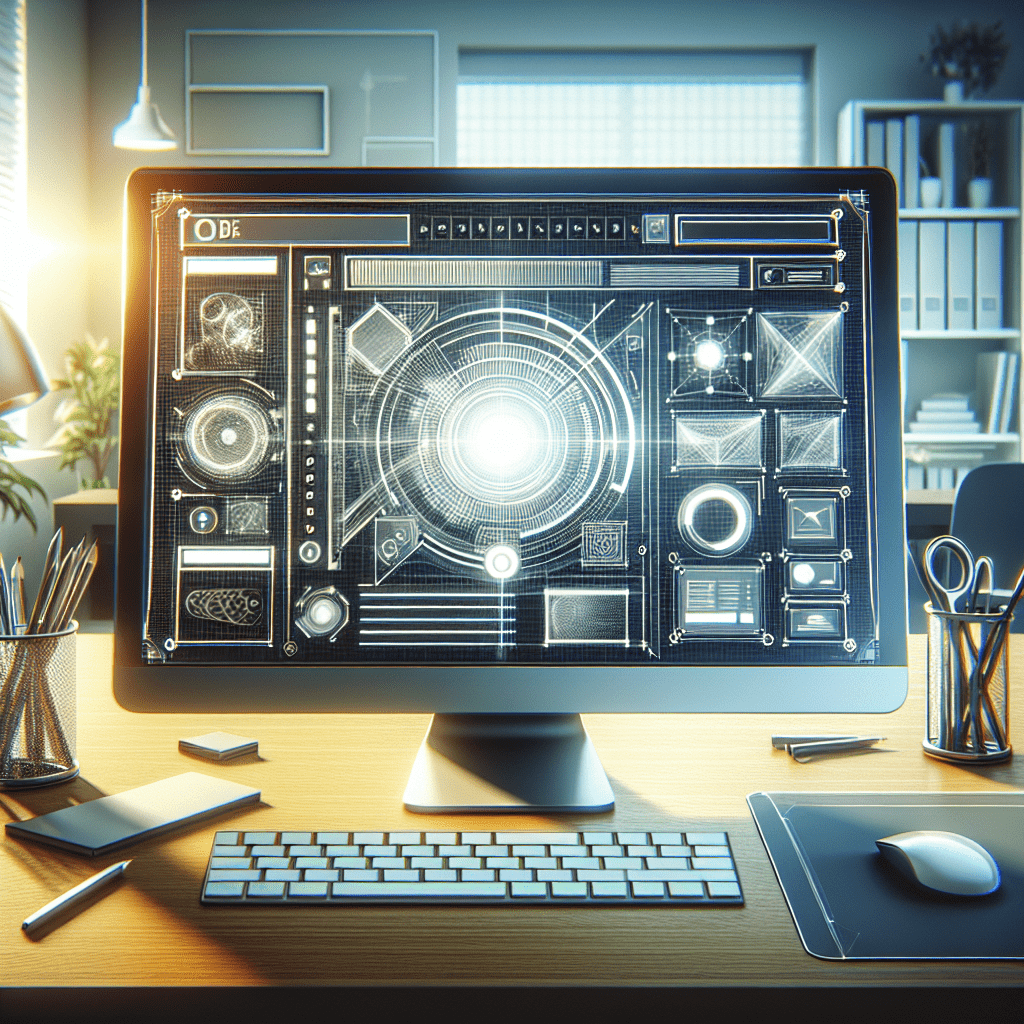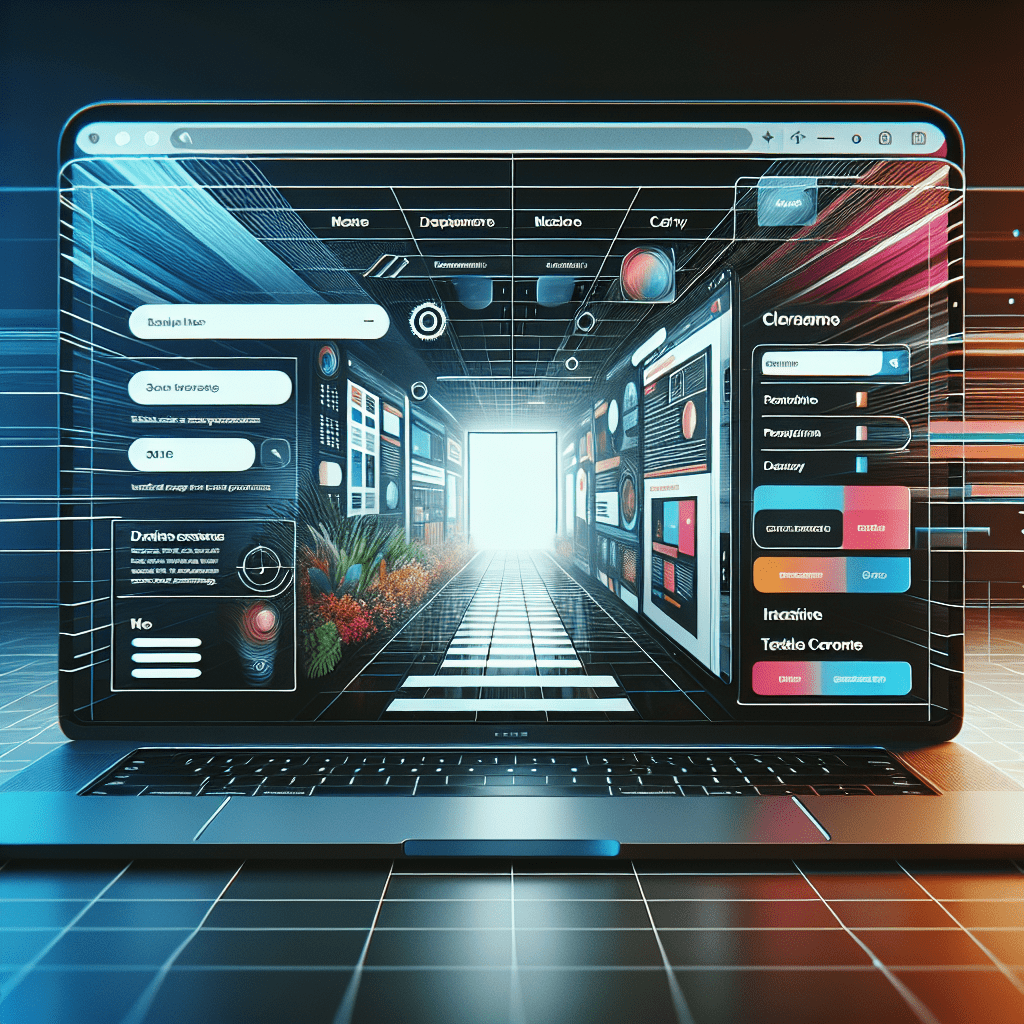
In today’s digital age, having a website that looks great on all devices is not just a luxury; it’s a necessity. Responsive web design is a web development approach that ensures your site provides an optimal viewing experience across a wide range of devices, from desktops to smartphones. This technique involves using flexible layouts, flexible images, and cascading style sheet (CSS) media queries to adapt the site’s appearance based on the screen size and orientation of the device being used.
The importance of responsive web design cannot be overstated. With mobile internet usage surpassing desktop usage, it’s critical to ensure your website is mobile-friendly. Not only does this enhance user experience, but it also significantly impacts your site’s search engine optimization (SEO). Search engines like Google prioritize mobile-friendly websites in their rankings, meaning that a responsive design can help improve your site’s visibility and drive more organic traffic.
Responsive web design also streamlines content management. Instead of maintaining separate sites for desktop and mobile users, a single responsive site serves all users, making updates and maintenance more efficient and cost-effective. This unified approach ensures that your brand remains consistent across all platforms, which is essential for maintaining a professional online presence.
At SEON Experts, we can help you create a responsive website that not only looks stunning but also performs exceptionally well across all devices. Call us today at (817) 213-6090 to get started on transforming your website into a responsive powerhouse.
Importance of Responsive Web Design
The significance of responsive web design extends beyond just aesthetic appeal. It plays a crucial role in multiple facets of digital strategy, impacting user experience, search engine rankings, and overall business performance. For starters, user experience is dramatically enhanced when a website is easy to navigate on any device. Users are more likely to stay longer and engage with your content if they don’t have to constantly zoom in and out or scroll horizontally.
From an SEO perspective, responsive web design is a game-changer. Search engines like Google have made mobile-friendliness a key ranking factor. Websites that are not optimized for mobile devices are likely to see a dip in search engine rankings. This means fewer organic visitors and potentially lower conversion rates. Google’s algorithms prioritize websites that offer a seamless experience across all devices, thereby rewarding them with higher search rankings.
Moreover, responsive web design is cost-effective in the long run. Maintaining separate websites for desktop and mobile users can be both time-consuming and expensive. A single, responsive website simplifies content management, reduces development costs, and ensures that your brand message is consistent across all platforms.
Another critical aspect is the adaptation to future devices. With new gadgets and varying screen sizes being introduced regularly, a responsive design ensures that your website remains functional and visually appealing, regardless of the latest technology trends. This future-proofing aspect saves you from frequent redesigns and keeps your site relevant.
In summary, the importance of responsive web design cannot be overstated. It is a foundational element of a successful digital strategy, enhancing user engagement, improving SEO, and providing a cost-effective solution for maintaining your online presence.
Key Principles of Responsive Web Design

Understanding the key principles of responsive web design is essential for creating websites that offer a seamless experience across all devices. The first principle is fluid grids. Unlike fixed-width layouts, fluid grids use relative units like percentages, ensuring that elements resize proportionally based on the screen size. This flexibility allows the design to adapt to various devices, from desktops to smartphones, without compromising the layout’s integrity.
Next is the use of flexible images and media. In a responsive design, images and videos should be able to scale within the confines of their containing elements. Techniques such as CSS media queries can be employed to ensure that media files resize appropriately, maintaining clarity and alignment. This adaptability is crucial for preventing issues like overflow and ensuring visual content remains engaging on all devices.
CSS media queries are another cornerstone of responsive web design. These allow you to apply different styles based on the characteristics of the device, such as its width, height, or orientation. Media queries enable designers to tailor the look and feel of the website for various screen sizes, ensuring a consistent user experience. For example, you might use a media query to change the layout from a multi-column format on a desktop to a single-column layout on a mobile device.
Mobile-first design is a strategy that emphasizes designing for smaller screens first and then scaling up for larger screens. This approach ensures that the most essential elements of the website are prioritized and optimized for mobile users, who constitute a significant portion of web traffic today. Starting with a mobile-first approach often leads to a cleaner, more efficient design that can easily expand to accommodate larger screens.
Lastly, responsive typography is vital. Text should be readable on all devices, which means font sizes, line heights, and spacing need to be adjustable. Using relative units like ems or rems for typography ensures that text scales appropriately based on the screen size, enhancing readability and overall user experience.
By adhering to these key principles, you can create a website that not only looks good but also performs optimally across a wide range of devices, ensuring a superior user experience and better engagement.
Tools for Creating Responsive Websites

Creating responsive websites is made significantly easier with the right tools. One essential tool is Bootstrap. This open-source framework provides a collection of pre-styled components and responsive design templates, allowing developers to quickly build mobile-first websites. Bootstrap’s grid system is particularly useful for creating fluid layouts that adjust seamlessly to different screen sizes.
Adobe XD is another powerful tool for designing responsive websites. It offers features like responsive resize, which allows designers to create layouts that automatically adjust when resized. This can save a considerable amount of time, as you can design for multiple screen sizes simultaneously. Additionally, Adobe XD provides prototyping capabilities, enabling you to test the responsiveness of your design before development.
For those looking for a more code-centric approach, Visual Studio Code is a highly recommended text editor. With its extensive range of extensions, you can enhance your coding workflow. For instance, live server extensions allow you to see changes in real-time as you code, ensuring that your responsive adjustments are accurate and effective.
Figma is another excellent design tool that supports collaborative work. With its auto-layout feature, you can create designs that adapt to different screen sizes effortlessly. Figma’s cloud-based platform also allows multiple team members to work on a project simultaneously, streamlining the design process and ensuring consistency across various devices.
For testing and debugging responsive designs, Google Chrome Developer Tools is indispensable. This tool allows you to simulate various devices directly in the browser, making it easy to identify and fix issues related to responsiveness. You can also use it to check how your website performs on different screen sizes and orientations, ensuring a smooth user experience across the board.
Lastly, Media Queries is a feature that no responsive design toolkit should be without. This CSS technique enables you to apply different styles based on the device’s characteristics, such as its width, height, and orientation. Media Queries are crucial for fine-tuning your design to ensure it looks great on all devices.
By leveraging these tools, you can streamline the process of creating responsive websites, ensuring that your designs are both visually appealing and functionally robust across all devices.
Common Mistakes in Responsive Design

Even with the best intentions, many developers and designers make common mistakes in responsive design that can negatively impact user experience and site performance. One of the most frequent errors is ignoring mobile-first design. Starting with a desktop layout and then trying to scale down to mobile can lead to a cluttered and inefficient design. Instead, adopting a mobile-first approach ensures that your site is optimized for smaller screens from the get-go.
Overlooking touch-friendly elements is another common mistake. On mobile devices, users rely on touch rather than clicks. Buttons and links that are too small or too close together can frustrate users and lead to accidental clicks. Ensure that interactive elements are adequately spaced and large enough to be easily tapped.
Neglecting to test on real devices is a critical oversight. While emulators and simulators are useful, they can’t replicate the exact experience of using a real device. Make it a point to test your site on various physical devices to catch issues that might not appear on an emulator.
Another pitfall is failing to optimize images. Large, unoptimized images can significantly slow down your site, especially on mobile networks. Use responsive images and appropriate formats to ensure quick loading times without compromising quality. Tools like image compression software can be incredibly useful in this regard.
Ignoring performance metrics can lead to a subpar user experience. It’s not enough to simply make a site look good on different devices; it also needs to perform well. Tools like Google PageSpeed Insights can help you identify and fix performance issues, ensuring your site is fast and responsive.
Inconsistent font sizes and line heights are other common mistakes. Text that looks great on a desktop might be too small or too large on a mobile device. Utilize relative units like ’em’ or ‘rem’ rather than fixed units to ensure that your typography scales appropriately across different screen sizes.
Lastly, forgetting accessibility in responsive design can alienate a significant portion of your audience. Ensure that your site is accessible to users with disabilities by following best practices, such as providing alt text for images and ensuring keyboard navigability. Accessibility should be an integral part of your design process, not an afterthought.
Avoiding these common mistakes can help you create a responsive design that is both user-friendly and high-performing, ensuring a positive experience for all visitors.
Best Practices for Mastering Responsive Design

Mastering responsive web design involves more than just making a site look good on different devices. It requires an understanding of best practices that ensure both usability and performance. One of the most fundamental principles is to embrace a mobile-first approach. Designing for mobile devices first ensures that your site is optimized for the smallest screens, and then you can progressively enhance it for larger screens.
Flexible grids and layouts are essential for responsive design. Use CSS Grid and Flexbox to create fluid layouts that adapt to different screen sizes. These modern CSS techniques allow you to build complex designs that remain flexible and responsive.
Another key practice is to use responsive images. Implementing the <picture> element and the srcset attribute can help you serve appropriately sized images based on the user’s device. This not only improves load times but also enhances the overall user experience.
Media queries are a cornerstone of responsive design. Use them to apply different styles based on the characteristics of the device, such as screen width, height, and orientation. This allows you to tailor your design to fit a wide range of devices, from smartphones to large desktop monitors.
Consistency is key, so make sure to maintain a consistent design language across all devices. This means using the same fonts, colors, and design elements to create a cohesive user experience. A consistent design helps users feel familiar with your site, regardless of the device they’re using.
Performance optimization should never be overlooked. Minimize the use of heavy scripts and large images, and consider lazy loading for images and videos. Tools like Google PageSpeed Insights can help you identify performance bottlenecks and provide actionable recommendations.
Accessibility is another critical aspect of responsive design. Ensure that your site is usable by people with disabilities by following web accessibility guidelines. This includes providing alt text for images, ensuring keyboard navigability, and using semantic HTML elements to improve screen reader compatibility.
Regular testing is essential to mastering responsive design. Test your site on a variety of devices and browsers to ensure a seamless experience for all users. Emulators and simulators can be helpful, but nothing beats testing on real devices.
By adhering to these best practices, you can create a responsive design that is not only visually appealing but also functional and accessible. This will help you deliver a superior user experience, ultimately driving engagement and conversions.
Ready to elevate your brand’s online presence? Call us today at (817) 213-6090 to learn how SEON Experts can help you master responsive web design and maximize your ROI.