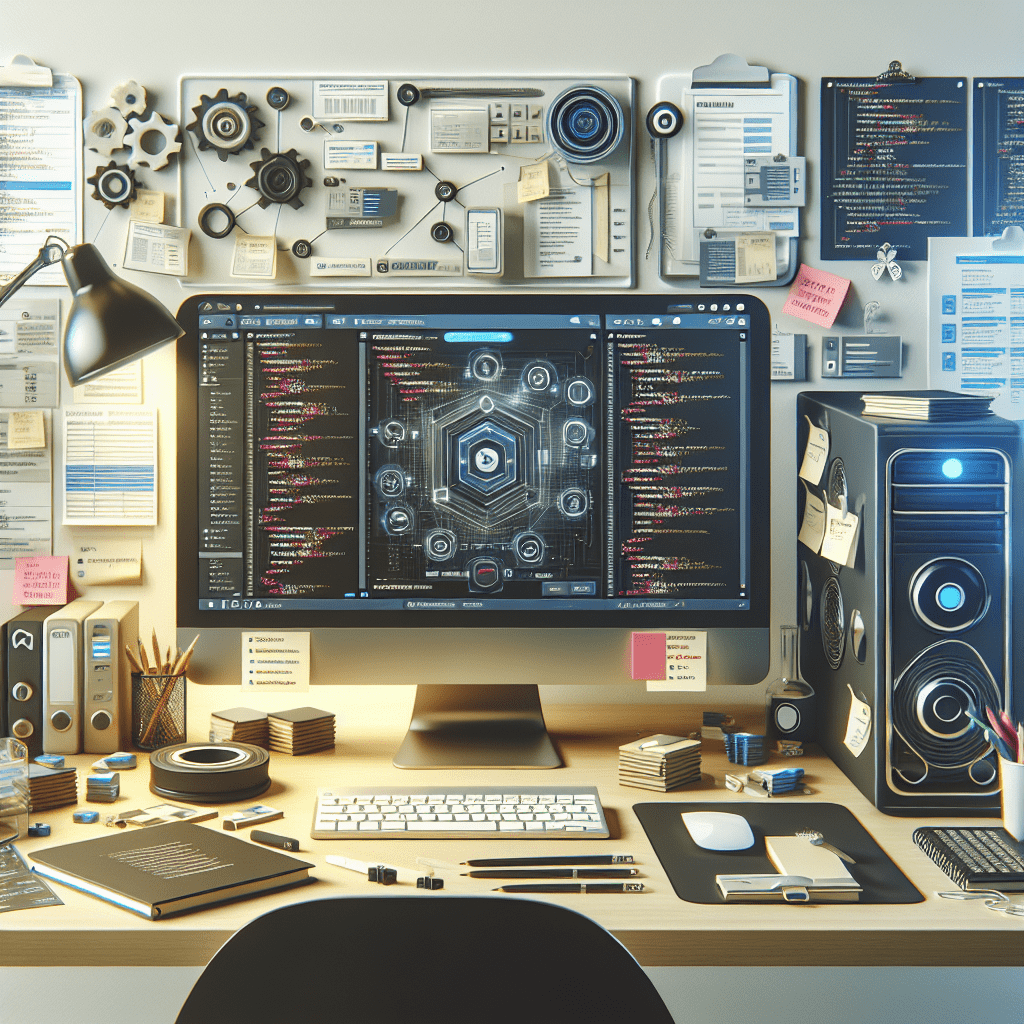Maintaining a WordPress site is crucial for ensuring its optimal performance, security, and functionality. A well-maintained site not only provides a better user experience but also helps in improving search engine rankings, which can drive more organic traffic to your site. Regular maintenance tasks can include updating plugins and themes, optimizing databases, and monitoring site performance, among others.
One of the primary reasons for regular WordPress maintenance is to ensure the security of your site. WordPress is a popular platform, which unfortunately makes it a target for hackers. By keeping your WordPress core, themes, and plugins up-to-date, you minimize the risk of vulnerabilities that could be exploited by malicious actors. Additionally, implementing regular backups ensures that you can quickly restore your site in case of any issues.
Performance optimization is another key aspect of WordPress site maintenance. Over time, your site can become bogged down with redundant data, outdated files, and other inefficiencies. Regularly cleaning up your database, optimizing images, and leveraging caching mechanisms can significantly improve site speed and user experience.
Effective WordPress maintenance can be time-consuming and requires a certain level of expertise. If you need professional assistance to keep your site running smoothly, call us today at (817) 213-6090 to learn how SEON Experts can help.
Importance of Regular Backups

Regular backups are an essential component of effective WordPress site maintenance. They act as a safety net, ensuring that you can quickly restore your site to its previous state in case of any unforeseen issues such as hacking, server crashes, or accidental data loss. Without regular backups, recovering lost data can be a daunting, if not impossible, task.
There are several reasons why consistent backups are crucial. First and foremost, they protect against data loss. Websites are dynamic entities, frequently updated with new content, user information, and transactional data. A backup ensures that all this valuable information is preserved and can be restored if something goes wrong.
Another important aspect is the ability to mitigate the impact of cyber-attacks. Even with robust security measures in place, no website is completely immune to hacking attempts. Regular backups allow you to quickly recover from such incidents, minimizing downtime and loss of credibility. This is particularly important for e-commerce sites where downtime can result in significant revenue loss.
Additionally, backups are invaluable during updates and migrations. Whether you are updating your WordPress version, themes, or plugins, or migrating your site to a new server, having a recent backup can save you from potential issues that may arise during the process. It ensures that you have a fallback option if anything goes awry.
In summary, regular backups are not just a best practice; they are a necessity for maintaining the integrity and functionality of your WordPress site. Implementing a comprehensive backup strategy will give you peace of mind, knowing that your data is secure and can be restored when needed.
Keeping WordPress Updated

Keeping your WordPress site updated is a fundamental aspect of effective WordPress site maintenance. Regular updates ensure that your website remains secure, performs optimally, and benefits from the latest features and improvements. WordPress, along with its themes and plugins, is continually evolving, and staying current is essential for a variety of reasons.
One of the most critical reasons to keep WordPress updated is security. Cybersecurity threats are constantly changing, and outdated software is a prime target for hackers. Updates often include patches for vulnerabilities that have been discovered since the last version. By keeping your WordPress core, themes, and plugins up to date, you significantly reduce the risk of your site being compromised.
Performance enhancements are another key benefit of regular updates. Developers frequently optimize code and improve functionality to make WordPress run more efficiently. These updates can lead to faster load times, better user experience, and improved search engine rankings. Ignoring updates can result in a sluggish site that fails to meet user expectations and search engine criteria.
Compatibility is also a major consideration. As new versions of WordPress are released, themes and plugins are updated to ensure they work seamlessly with the latest core updates. Failing to update can lead to compatibility issues, causing plugins to malfunction or even crash your site. Keeping everything current ensures that all components of your website work together harmoniously.
Furthermore, new features and functionalities are regularly introduced in updates. These enhancements can provide new tools and capabilities that can help you manage your site more effectively and offer a better experience to your visitors. By staying updated, you can take full advantage of these improvements and keep your site competitive.
In essence, regular updates are a vital part of maintaining a robust, secure, and high-performing WordPress site. Make it a routine to check for updates and apply them promptly to ensure your site remains in top condition.
Optimizing Website Speed

**Optimizing website speed** is crucial for providing a positive user experience and improving your site’s search engine rankings. In today’s fast-paced digital world, visitors expect websites to load quickly, and delays can lead to higher bounce rates and lost opportunities. Here are some key strategies to enhance your WordPress site maintenance by improving your site’s speed.
First, consider using a reliable content delivery network (CDN). A CDN distributes your website’s content across multiple servers around the world, ensuring that visitors access your site from a server closest to their location. This reduces latency and significantly speeds up load times.
Next, optimize your images. Large image files are one of the most common causes of slow websites. Use tools to compress images without sacrificing quality and ensure they are in the appropriate format. Plugins like WP Smush or EWWW Image Optimizer can automate this process for you.
Caching is another powerful tool for enhancing website speed. Caching stores a static version of your site, reducing the load on your server and speeding up page delivery. Plugins like W3 Total Cache or WP Super Cache can help you implement effective caching strategies.
Minifying and combining files such as HTML, CSS, and JavaScript can also improve load times. Minification removes unnecessary characters from these files, while combining them reduces the number of requests made to the server. Plugins like Autoptimize can simplify this process.
Additionally, consider using a lightweight theme. Some themes are packed with features that can slow down your site. Opt for themes that are optimized for speed and only include the features you need.
Finally, regularly monitor your site’s performance using tools like Google PageSpeed Insights or GTmetrix. These tools provide detailed reports and recommendations on how to improve your site’s speed.
By implementing these strategies, you can significantly enhance your website’s speed, leading to better user satisfaction and improved SEO performance. Remember, maintaining optimal speed is an ongoing process, so make it a regular part of your WordPress site maintenance routine.
Enhancing Security Measures

**Enhancing security measures** for your WordPress site is essential to protect your data, ensure the integrity of your website, and maintain the trust of your users. Cyber threats are constantly evolving, and a proactive approach to WordPress site maintenance can help safeguard your site against potential attacks.
One of the first steps in securing your WordPress site is to use strong, unique passwords for all user accounts. Avoid common passwords and use a combination of letters, numbers, and special characters. Consider implementing two-factor authentication (2FA) for an added layer of security. Plugins like Google Authenticator or Authy can help you set up 2FA easily.
Regular updates are crucial for security. Ensure that your WordPress core, themes, and plugins are always up-to-date. Developers frequently release updates to patch vulnerabilities and improve security. Automating updates can help ensure that you don’t miss critical patches.
Installing a reputable security plugin can provide comprehensive protection for your site. Plugins like Wordfence, Sucuri Security, or iThemes Security offer features such as malware scanning, firewall protection, and login security. These tools can help detect and block malicious activities before they cause harm.
Limit login attempts to prevent brute force attacks. By restricting the number of failed login attempts, you can deter hackers from repeatedly trying to guess your password. Plugins like Limit Login Attempts Reloaded can help you enforce this security measure.
Regularly back up your website to ensure that you can quickly recover in case of a security breach. Use plugins like UpdraftPlus or BackupBuddy to schedule automatic backups and store them in a secure location.
Consider using a web application firewall (WAF) to protect your site from common threats such as SQL injection, cross-site scripting (XSS), and other malicious activities. Services like Cloudflare and Sucuri offer robust WAF solutions that can enhance your website’s security.
Lastly, monitor your site for suspicious activities. Keep an eye on your site’s traffic, login attempts, and file changes. Many security plugins provide alerts and reports to help you stay informed about potential threats.
By implementing these security measures, you can significantly reduce the risk of cyber-attacks and ensure a safe browsing experience for your users. Remember, security is an ongoing process, and regular maintenance is key to keeping your WordPress site secure.
Routine Content and SEO Audits
Conducting **routine content and SEO audits** is a vital aspect of WordPress site maintenance. These audits help ensure that your website remains relevant, user-friendly, and optimized for search engines, which is essential for maintaining and improving your search engine rankings.
Start by reviewing your content regularly. Outdated or irrelevant content can harm your site’s credibility and user experience. Update old posts with new information, remove content that no longer serves its purpose, and ensure that all links are working correctly. This not only enhances user experience but also signals to search engines that your site is actively maintained.
Next, analyze your site’s SEO performance. Use tools like Google Analytics and Google Search Console to track key metrics such as organic traffic, bounce rate, and average session duration. Identify which keywords are driving traffic to your site and ensure that your content is optimized for these terms. Additionally, check for any technical SEO issues like broken links, missing meta tags, or slow page load times.
Performing a keyword audit is also crucial. Ensure that your content aligns with your target keywords and that you’re not missing out on potential search queries. Tools like SEMrush or Ahrefs can help you identify new keyword opportunities and track your rankings for existing keywords.
Regularly auditing your site’s backlinks is another essential task. High-quality backlinks from reputable sites can significantly boost your SEO performance. Use tools like Ahrefs or Moz to analyze your backlink profile and identify any toxic links that could harm your rankings. Disavow any harmful links to maintain a healthy backlink profile.
Moreover, ensure that your on-page SEO elements are optimized. This includes title tags, meta descriptions, header tags, and image alt texts. Properly optimized on-page elements can improve your site’s visibility in search engine results pages (SERPs).
Lastly, consider the user experience (UX) aspect of your content. Ensure that your site is mobile-friendly, easy to navigate, and visually appealing. A positive user experience can lead to longer visit durations and lower bounce rates, both of which are favorable for SEO.
By conducting routine content and SEO audits, you can keep your WordPress site fresh, relevant, and optimized for search engines, ultimately driving more traffic and engagement. Need professional help with your WordPress site maintenance? Call us today at (817) 213-6090 to ensure your site is always at its best!