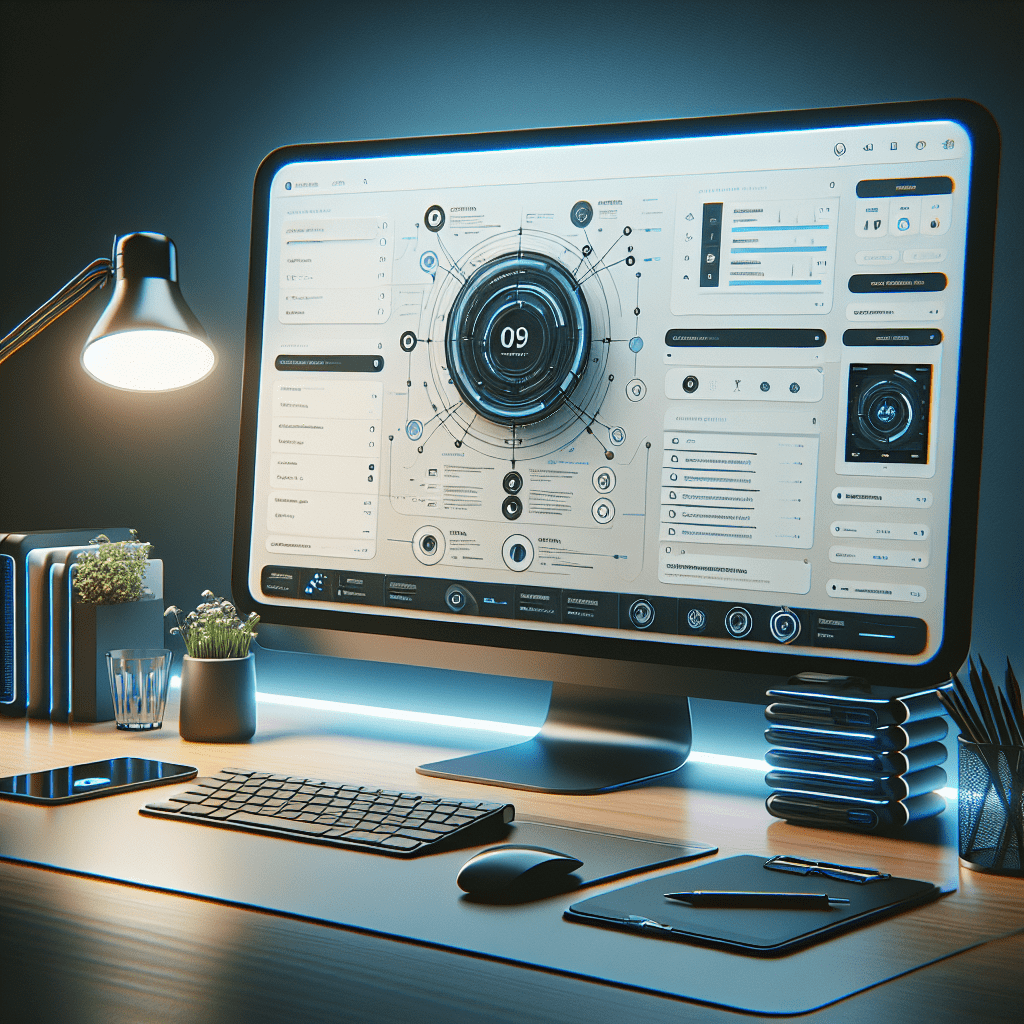In the ever-evolving digital landscape, having a well-optimized website can be the difference between success and obscurity. WordPress site optimization is crucial for ensuring your website runs smoothly, loads quickly, and ranks well on search engines. By optimizing your site, you not only enhance the user experience but also improve your site’s visibility and performance, leading to higher engagement and better conversion rates.
At SEON Experts, we understand the importance of a finely-tuned WordPress site. Our comprehensive guide is designed to help you navigate through the intricacies of WordPress optimization, from speeding up your site to enhancing its SEO. Whether you’re a seasoned webmaster or a beginner, this guide will equip you with the knowledge and tools needed to elevate your site’s performance.
Boost your online presence and maximize your ROI with our expert-led strategies. Ready to take your website to the next level? Call us today at (817) 213-6090 and let us help you optimize your WordPress site efficiently.
Importance of Site Speed

Site speed is a critical factor in the success of any WordPress website. A fast-loading site not only enhances user experience but also has a significant impact on your search engine rankings. Research shows that users expect a website to load within 2 seconds or less, and a delay of even one second can result in a significant drop in conversions. This is why WordPress site optimization for speed is non-negotiable.
Search engines like Google prioritize fast websites in their ranking algorithms. A slow site can lead to higher bounce rates, which signals to search engines that your content may not be relevant or valuable to users. This can negatively affect your SEO efforts, making it harder for potential visitors to find your site organically.
Moreover, site speed affects your overall user engagement. Visitors are more likely to stay longer and explore more pages if the site loads quickly. This not only boosts your engagement metrics but also increases the likelihood of conversions, whether that means purchasing a product, signing up for a newsletter, or filling out a contact form.
It’s essential to conduct regular speed tests and implement best practices such as optimizing images, leveraging browser caching, and minimizing HTTP requests. By doing so, you ensure that your WordPress site is fast, efficient, and user-friendly, ultimately leading to better performance and higher ROI.
Optimizing Images for Performance
Images are a vital component of any WordPress site, but if not optimized correctly, they can significantly slow down your website’s performance. One of the most effective strategies for WordPress site optimization is to ensure that your images are optimized for speed without compromising quality.
Start by choosing the right file format. Generally, JPEG is preferred for photographs due to its balance of quality and file size, while PNG is ideal for images with transparency or text. Additionally, using scalable vector graphics (SVG) for logos and icons can reduce file size further.
Resizing images before uploading them to your WordPress media library is crucial. Large image files can drastically increase page load times. Use image editing software or online tools to resize images to the exact dimensions needed for your site. For example, if your blog’s content area is 800 pixels wide, an image should not exceed this width.
Image compression is another key aspect. Tools like TinyPNG, JPEGoptim, and plugins such as Smush and EWWW Image Optimizer can help compress images, reducing their file size without a noticeable loss in quality. Some of these plugins also offer bulk optimization, saving you time and effort.
Implementing lazy loading can further enhance performance. Lazy loading ensures that images are only loaded when they appear in the user’s viewport, thereby reducing initial page load time and bandwidth usage. This technique is particularly useful for pages with multiple images.
By taking these steps to optimize your images, you can significantly improve your site’s speed and overall user experience, leading to better engagement and higher search engine rankings.
Leveraging Caching Techniques

Caching is one of the most powerful tools for WordPress site optimization that can dramatically enhance your website’s performance and speed. By storing copies of your site’s data temporarily, caching reduces the server load, decreases latency, and speeds up content delivery to users.
There are several types of caching techniques you can leverage:
- Browser Caching: This allows static files, such as CSS, JavaScript, and images, to be stored in the user’s browser. When a user revisits your site, these files are loaded from the local cache instead of being fetched from the server, significantly reducing load times.
- Server-Side Caching: Implementing server-side caching involves storing dynamic content on the server. This can be achieved using plugins like W3 Total Cache or WP Super Cache, which generate static HTML files from your dynamic WordPress site and serve them to users, reducing the need for database queries.
- Object Caching: This technique stores database query results in the cache, so the next time the same query is run, the result is served from the cache instead of querying the database again. Redis and Memcached are popular tools for object caching.
- Content Delivery Network (CDN): A CDN stores copies of your site’s static content on multiple servers around the world. When a user accesses your site, the CDN delivers the content from the server closest to the user’s location, reducing latency and speeding up load times.
To implement caching effectively, it’s essential to choose the right plugins and configure them correctly. Regularly clear your cache to ensure that users are seeing the most up-to-date content. By leveraging these caching techniques, you can provide a faster, more efficient user experience and improve your site’s search engine rankings.
Improving Database Efficiency
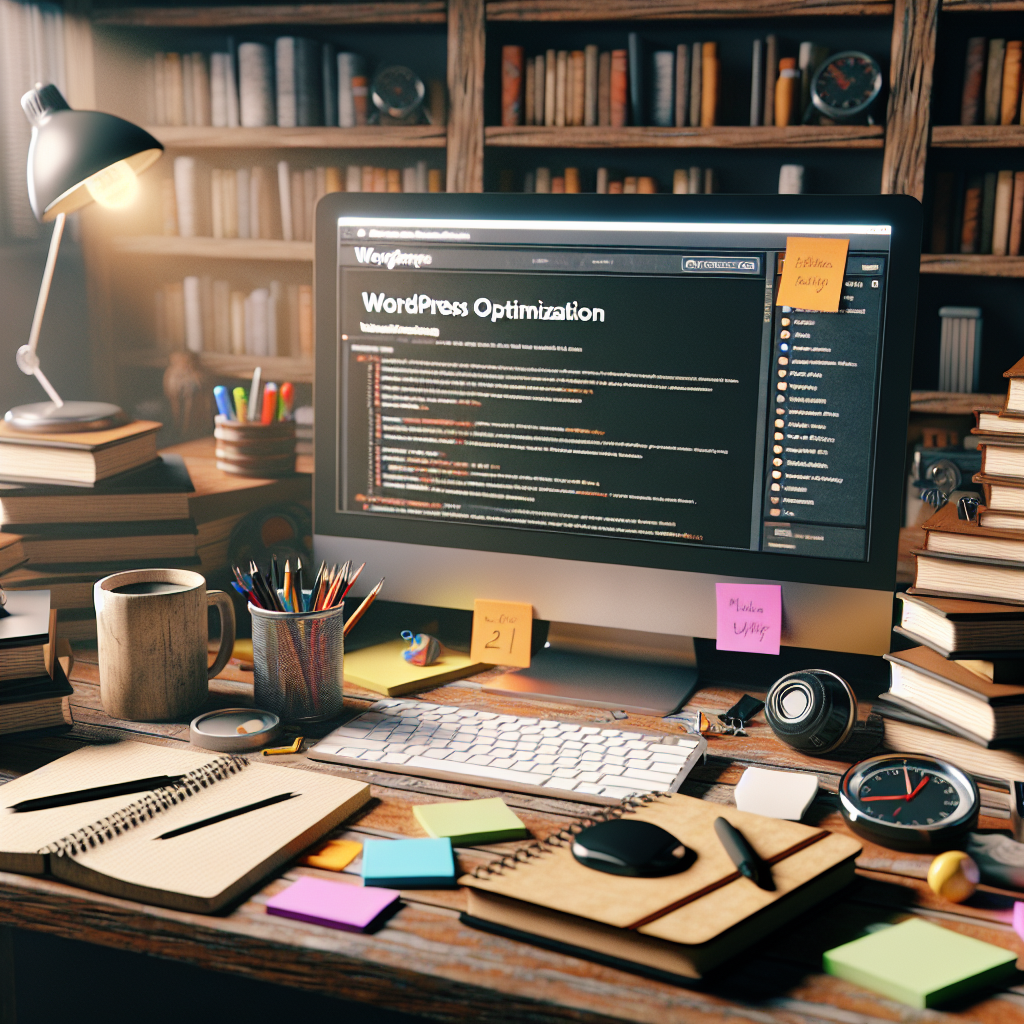
One of the critical aspects of WordPress site optimization is improving database efficiency. A well-optimized database ensures that your website runs smoothly, processes requests faster, and delivers content to users without delays. Here are some strategies to enhance your database efficiency:
- Regular Database Cleaning: Over time, your WordPress database accumulates unnecessary data such as post revisions, trashed posts, spam comments, and transient options. Regularly cleaning up this clutter can significantly reduce the database size and improve performance. Plugins like WP-Optimize and WP-Sweep can automate this process, making it easy to keep your database lean and efficient.
- Optimizing Database Tables: Periodically optimizing your database tables can help eliminate overhead and improve query performance. This can be done manually through phpMyAdmin or by using plugins like WP-DBManager. These tools help in defragmenting the database tables, thus speeding up data retrieval operations.
- Using Indexes: Properly indexed database tables can enhance query performance by allowing the database to find rows more quickly. Ensure that your database tables are well-indexed, especially for columns that are frequently queried. However, be cautious not to over-index, as this can lead to increased storage requirements and potential slowdowns during insert and update operations.
- Limiting Post Revisions: WordPress saves multiple revisions of posts by default, which can bloat your database over time. Limit the number of post revisions by adding a line of code to your wp-config.php file or using a plugin to control revisions, ensuring that only a specified number of revisions are stored.
- Utilizing a Database Caching Plugin: Database caching plugins like Redis Object Cache can store the results of common queries, reducing the load on your database. By serving cached results to users, these plugins can significantly speed up your site.
By incorporating these database optimization techniques, you ensure that your WordPress site remains fast, responsive, and capable of handling increased traffic without compromising performance. An optimized database is a cornerstone of a high-performing website, contributing to better user experiences and improved search engine rankings.
Utilizing SEO Best Practices

In the realm of WordPress site optimization, leveraging SEO best practices is pivotal. Not only does it boost your site’s visibility on search engines, but it also enhances user experience, leading to better engagement and higher conversion rates. Here are some essential SEO strategies to implement:
- Keyword Research: Conduct thorough keyword research to identify the terms your target audience is searching for. Tools like Google Keyword Planner, Ahrefs, and SEMrush can help you find relevant keywords with high search volumes and low competition. Integrate these keywords organically into your content, titles, meta descriptions, and headers.
- Optimizing Content: Create high-quality, engaging content that provides value to your readers. Ensure that your content is well-structured with proper headings, subheadings, and bullet points to enhance readability. Use internal and external links to provide additional resources and context, improving your content’s authority and relevance.
- Improving Page Speed: Page speed is a crucial ranking factor. Optimize your images, leverage browser caching, and use a Content Delivery Network (CDN) to reduce load times. Tools like Google PageSpeed Insights can provide actionable recommendations to enhance your site’s speed.
- Mobile Optimization: With the majority of users accessing websites via mobile devices, ensuring your site is mobile-friendly is essential. Use responsive design principles and test your site’s mobile performance regularly to provide a seamless experience across all devices.
- Optimizing Meta Tags: Craft compelling and keyword-rich meta titles and descriptions for each page. These elements not only help search engines understand your content but also influence click-through rates from search engine results pages (SERPs).
- Building High-Quality Backlinks: Earn backlinks from reputable websites to improve your site’s authority and search engine rankings. Focus on creating shareable content, engaging in guest blogging, and building relationships with influencers in your niche.
By adhering to these SEO best practices, you can significantly enhance your WordPress site’s search engine ranking, driving more organic traffic and increasing your online visibility. Remember, SEO is an ongoing process that requires constant monitoring and adjustments to stay ahead of the competition.
Call us today at (817) 213-6090 to learn how SEON Experts can help you implement these SEO strategies and take your website to the next level!